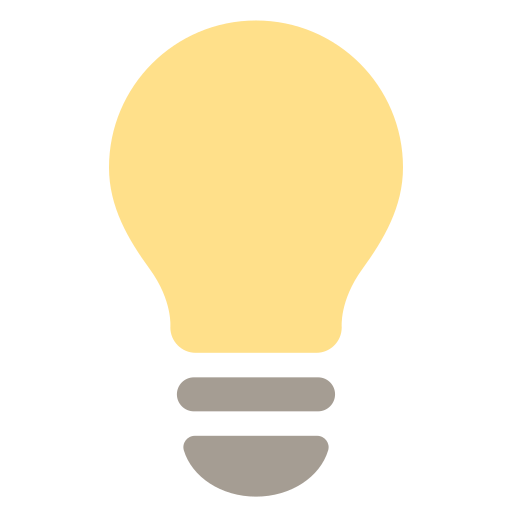Written by Shivendra Shrivastwa
Updated over a week ago
Updated over a week ago
Hajiri makes it effortless to stay updated on your team's attendance and activities in real-time. Here’s how you can access live status updates and detailed attendance logs:
Accessing Live Status
- Navigating the Dashboard: Simply visit the Hajiri dashboard through our web app. From there, click on "Attendance" to access a real-time overview of team member statuses.
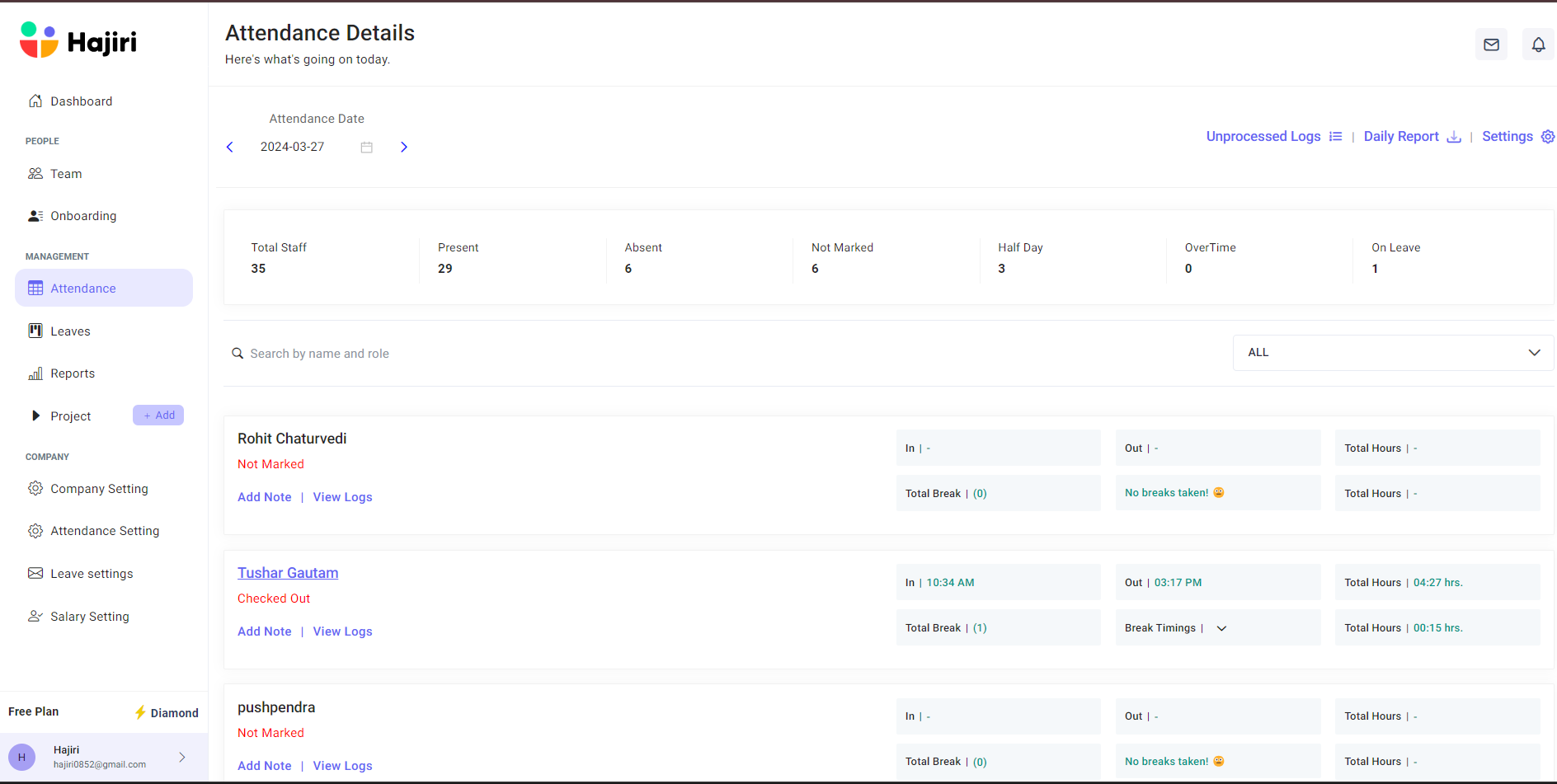
Understanding Attendance Logs
- Detailed Insights: In addition to live status, the attendance section provides comprehensive logs. Here, you can view each team member's check-in (in time) and check-out (out time), number of breaks taken, and the total duration of these breaks.
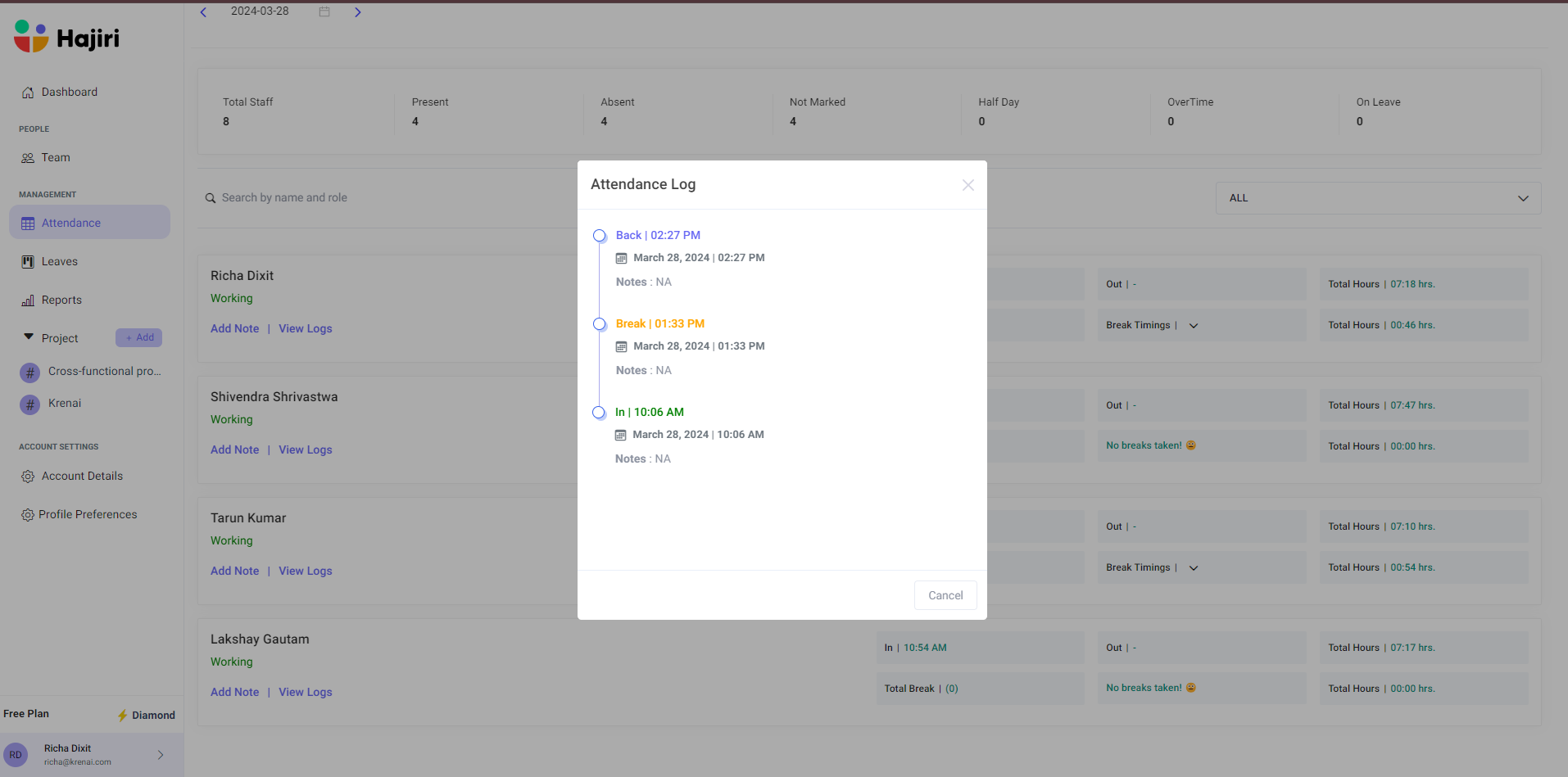
This intuitive feature ensures you’re always informed about your team’s attendance and break habits, enabling you to manage and support your workforce more effectively.